给JUnit测试提供不同Log4j2配置是很普遍的需求,通常有以下两种做法:
测试目录下放置log4j2-test.xml
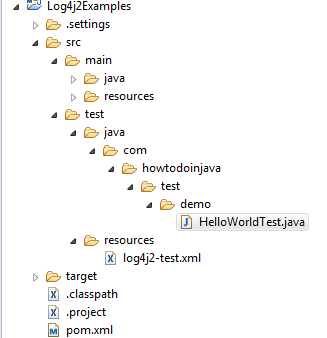
放置log4j2-test.xml文件到src/test/resources目录下,这样可以替换log4j2.xml配置
设置log4j.configurationFile配置
在@BeforeClass中配置log4j.configurationFile可以指定加载的log4j配置。
1 | import java.net.MalformedURLException; |